When I first learned how to do payroll, one thought kept flowing through my mind: “Holy expletive, this is a lot of numbers to keep track of.”
The company I worked for had several classifications and each caused the employee to be paid a little differently. Some employees were paid by the hour and always had overtime, and some were paid salaries, requiring us to closely track what jobs they worked on that week.
The good news is the company had computers, and I didn’t need to keep track of all this information on a spreadsheet. You don’t either. Your payroll software has a report called the payroll register. Read on to learn what a payroll register is and how to use it effectively.
Overview: What is a payroll register?
The payroll register report is created at the end of the payroll process. It shows the gross and net pay for each employee and each of the payroll deductions that turned gross pay into net pay.
To put it simply, it’s the paycheck records of every employee presented individually and the sum total of employee earnings and deductions.
The payroll register is useful for both checks on the payroll process on a weekly basis and third-party reporting on a monthly or quarterly basis. Luckily, you should be able to find this report pretty easily in your software.
The report may have a different name with your software. Some programs simply show you all the payroll information on a check screen before you submit for the period. Make sure when you’re first learning the program that you figure out how to recreate that screen for different periods.
What is included on a payroll register?
The payroll register typically includes each of the payroll taxes (Medicare, Social Security, and income tax) and regular deductions, such as health insurance and 401k contributions.
It also shows a breakout of employee income by regular, overtime, double pay, sick, vacation, holiday, and any other pay traditionally included on the payroll register.
Depending how flexible your payroll software is, you should be able to add other items if needed. For example, if you need to track fringe pay for government jobs, you can add it to the register. You should be able to add anything that shows up on the payroll ledger.
How do you use a payroll register?
As controller for a small business, I use the payroll register each pay period to accomplish several tasks:
• To complete each pay period’s IRS Form 941 payments.
• To calculate the amount of money I need to transfer from our operating account to the payroll account.
• As a check for the ACH file that I upload to my bank’s website for direct deposit payments.
• As a check for the 401(k) contribution submission that I upload to the 401(k) provider website.
• To complete the pay period upload of information for workers’ compensation insurance.
• To submit quarterly (or monthly for the annoying states) state reports for unemployment or workers’ compensation.
• To fill out verification of employment requests from mortgage companies.
• To assist management with bonus and salary increase calculations at the end of the year.
• To print out certified payroll reports to send to the government for government jobs.
An example of a payroll register
Let’s start with an example of the employee section:
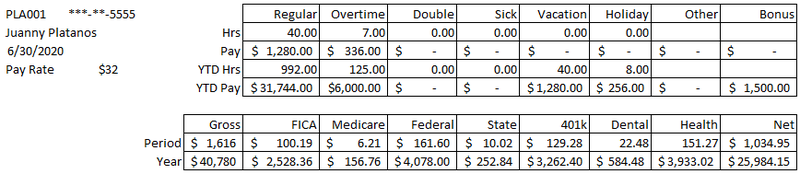
The employee section looks just like a pay stub. Mask the social security number for security purposes if you are going to print out the report to file a physical version. If you need that information, you can find it in the employee register.
For this employee, we see his gross pay for the period and year, as well as how it was earned. Juanny has been paid regular pay, overtime, vacation, holiday, and a discretionary bonus this year.
After that, the register shows each deduction and the net pay. Normal rates were used to calculate Juanny’s numbers for this example.
Now let’s look at a sample company-wide summary:
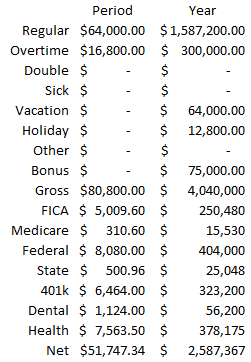
The summary section is the useful part. The period net total should equal the amount you upload to your bank for direct deposit transfers. Use the FICA, Medicare, and federal withholding totals for your Form 941, both on the quarterly reporting basis and to submit payment each pay period.
Use the insurance totals if you’re auditing insurance payments. And use the overtime totals when uploading information for workers’ compensation or corporate liability insurance.
Payroll register frequently asked questions
How do you create a payroll register?
The easy way is to use payroll software that allows you to simply run a payroll register report. If you don’t use payroll software and calculate payroll manually, the best way to create a payroll register would be to enter all information into a spreadsheet and create a pivot table to show the information you want.
The time it would take to create the pivot table and keep the spreadsheet updated and accurate is almost certainly not worth it. You can save time and money by investing in good payroll software.
What time period is included in a payroll register?
Generally, you’ll print a payroll register for each pay period. But if you are doing monthly or quarterly reporting, your software (or spreadsheet if you’re a glutton for punishment) should be able to change the time frame on the report.
Also, the payroll register will generally give you employee-specific totals for the subject pay period and for year-to-date.
What is the difference between a payroll register and a wage history report?
A wage history report or paycheck history report will show the same information as the payroll register but for one employee only.
How do you use the payroll register to do payroll reconciliation?
When you’re done entering all the information for this period’s employee payroll, it’s time to run the reconciliation. To do this, print the payroll register and compare it to the source documents for the period.
Then, when submitting direct deposit and third party (e.g. 401(k) contributions) info, check those numbers with the register. If everything was entered correctly, the payroll records should match.
Know your payroll
The summary section is the useful part. The period net total should equal the amount you upload to your bank for direct deposit transfers. Use the FICA, Medicare, and federal withholding totals for your Form 941, both on the quarterly reporting basis and to submit payment each pay period.
Use the insurance totals if you’re auditing insurance payments. And use the overtime totals when uploading information for workers’ compensation or corporate liability insurance.
Payroll register frequently asked questions
How do you create a payroll register?
The easy way is to use payroll software that allows you to simply run a payroll register report. If you don’t use payroll software and calculate payroll manually, the best way to create a payroll register would be to enter all information into a spreadsheet and create a pivot table to show the information you want.
The time it would take to create the pivot table and keep the spreadsheet updated and accurate is almost certainly not worth it. You can save time and money by investing in good payroll software.
What time period is included in a payroll register?
Generally, you’ll print a payroll register for each pay period. But if you are doing monthly or quarterly reporting, your software (or spreadsheet if you’re a glutton for punishment) should be able to change the time frame on the report.
Also, the payroll register will generally give you employee-specific totals for the subject pay period and for year-to-date.
What is the difference between a payroll register and a wage history report?
A wage history report or paycheck history report will show the same information as the payroll register but for one employee only.
How do you use the payroll register to do payroll reconciliation?
When you’re done entering all the information for this period’s employee payroll, it’s time to run the reconciliation. To do this, print the payroll register and compare it to the source documents for the period.
Then, when submitting direct deposit and third party (e.g. 401(k) contributions) info, check those numbers with the register. If everything was entered correctly, the payroll records should match.
Know your payroll
Payroll is a complicated process. Sometimes, literally hundreds of numbers need to be entered, multiplied, and checked. The payroll register is the best report for reconciling payroll each period and for mining information when submitting reports to third parties.
Payroll is a complicated process. Sometimes, literally hundreds of numbers need to be entered, multiplied, and checked. The payroll register is the best report for reconciling payroll each period and for mining information when submitting reports to third parties.
The summary section is the useful part. The period net total should equal the amount you upload to your bank for direct deposit transfers. Use the FICA, Medicare, and federal withholding totals for your Form 941, both on the quarterly reporting basis and to submit payment each pay period.
Use the insurance totals if you’re auditing insurance payments. And use the overtime totals when uploading information for workers’ compensation or corporate liability insurance.
Payroll register frequently asked questions
How do you create a payroll register?
The easy way is to use payroll software that allows you to simply run a payroll register report. If you don’t use payroll software and calculate payroll manually, the best way to create a payroll register would be to enter all information into a spreadsheet and create a pivot table to show the information you want.
The time it would take to create the pivot table and keep the spreadsheet updated and accurate is almost certainly not worth it. You can save time and money by investing in good payroll software.
What time period is included in a payroll register?
Generally, you’ll print a payroll register for each pay period. But if you are doing monthly or quarterly reporting, your software (or spreadsheet if you’re a glutton for punishment) should be able to change the time frame on the report.
Also, the payroll register will generally give you employee-specific totals for the subject pay period and for year-to-date.
What is the difference between a payroll register and a wage history report?
A wage history report or paycheck history report will show the same information as the payroll register but for one employee only.
How do you use the payroll register to do payroll reconciliation?
When you’re done entering all the information for this period’s employee payroll, it’s time to run the reconciliation. To do this, print the payroll register and compare it to the source documents for the period.
Then, when submitting direct deposit and third party (e.g. 401(k) contributions) info, check those numbers with the register. If everything was entered correctly, the payroll records should match.
Know your payroll
Payroll is a complicated process. Sometimes, literally hundreds of numbers need to be entered, multiplied, and checked. The payroll register is the best report for reconciling payroll each period and for mining information when submitting reports to third parties.
Payroll is a complicated process. Sometimes, literally hundreds of numbers need to be entered, multiplied, and checked. The payroll register is the best report for reconciling payroll each period and for mining information when submitting reports to third parties.
The post How and When to Use a Payroll Register appeared first on The blueprint and is written by Mike Price
Original source: The blueprint