Social media can be chaotic. Millions of messages compete for attention every minute. If you try to keep up by manual posting, you will have little time to do any other work on your social media strategy.
This is why social media posting tools are essential today. They handle the routine, administrative side of social media by automating your social media posts, letting you focus on the creative side.
The best tools will even give you advice on which types of content to post, based on your historical data.
This guide will help you understand the benefits of this automated approach, before walking you through the steps that will help you get more impact from your content.
• Audit social media
• Run industry research
• Set targets
• Schedule posts
• Measure and adapt
4 benefits of having a social media posting schedule for your small business
Preparing a social media schedule will give you these four significant benefits.
1. Scheduling social media posts saves time
One of the biggest benefits of social media scheduling is that it frees up time to focus on other areas of your business. It requires more upfront effort to prepare and schedule the content, but it eliminates frantic posting at the last minute.
You can set a reliable, automated schedule and then make minor adjustments as circumstances change. Managing a social media strategy across multiple channels is complex enough. Scheduling posts will add some welcome simplicity.
2. Post content at any time of the day
If your social media content strategy includes different countries and time zones, you will need to be active outside of your regular office hours.
With a social media post planner, you can set your content to go live at any time of the day. Your business can be active online, even when you’re not.
3. Manage multiple social media accounts
You can create a social media content calendar for all your accounts, using one interface. This means you can plan out your content across Twitter, Instagram, and Facebook to ensure that you have appropriate messaging for each.
Since your social media management tools provide performance data, you can make quick improvements to your schedule from a central platform.
4. Consistent messaging
Although each social network appears distinct to marketers, the customer expects the brand to communicate in the same voice across all platforms.
By scheduling content, you can create brand consistency across all your social media channels. This helps you build a loyal following, as the audience will know what to expect from your content.
How to determine what your social media posting schedule should look like
Deciding to schedule content is the easy part. Next, you need to decide what content to post.
These steps will help you prepare a successful schedule for your social media strategy.
Social media audit
You need to take stock of what works with your existing content. Conducting a social media audit will help you identify the posts that resonate with your audience. From here, you can decide on which elements to retain and which to discard in your future efforts.
Consider the following:
• What is the role of each social network in your strategy? Is it to increase awareness of the brand, grow the audience, or sell products?
• What time of day does your audience typically engage with content?
• How often do you post to each account? Does this affect engagement levels?
• What is your audience demographics? Does your content match this audience?
Industry research
After auditing your accounts, take a broader look at the social media landscape. This will highlight the opportunities you’re missing and will feed into the next stage of the scheduling process.
Assess the following as part of your industry research:
• Trending topics and hashtags, using social listening tools to keep track of new ideas.
• Types of content that perform best. Do people prefer text, image, or video posts on each network?
• What has worked well for your competitors?
Now, you can begin to position your own company within this landscape. What will make your company stand out from the competition?
Set targets
You need to identify meaningful metrics that relate to your business objectives. It’s all too easy to fall into the trap of chasing likes or new followers, with no clear view on how these metrics will translate into new business opportunities.
Instead, think of the actions you want your audience to take. This could be a purchase or a download of a brochure, for example. It’s unlikely they will buy immediately when they see a post from you on social media for the first time, so work backwards from the end goal in small steps.
What actions tend to precede a purchase? Do customers interact with your informational content for a while before shopping with you? Do they like non-promotional content that talks about current events?
As long as you can tie these activities together, social media metrics such as new followers can be beneficial. Take the time to set a clear target for your social media content before you start scheduling.
Prepare the schedule
Now, you will start to create content and populate your social media calendar.
Review the different role each social network plays in your overall strategy. This will help you decide how often to post sales-focused content and how often to engage with trending topics.
Incorporate industry events and major cultural holidays into your calendar, too. Now you’re ready to schedule social media posts to go live. The technology will take care of the rest.
Measure and adapt
Scheduling content buys you more time to analyze your posts’ performance and make improvements. Use this scheduling resource to adapt your strategy based on your social media data.
For example, shift the balance between conversational and promotional posts if you’re not delivering the sales numbers you anticipated. As long as you’ve set targets you know will help the business, you will have something clear to aim for.
The best social media posting and scheduling tools
There are many tools that will help you schedule content. These are three of the best available today.
1. Sprout Social
Sprout Social is a fantastic social media management tool, built on the foundations of a reliable, intuitive scheduling platform. It prepares content, assigns tasks to your team, and monitors social media campaign performance.
Sprout Social’s listening tools are among the most effective on the market, too.
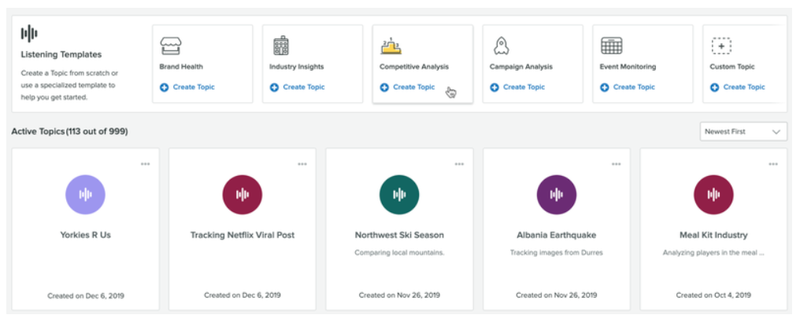
2. Hootsuite
Hootsuite is a fantastic all-around tool, with a free scheduling app for automating social media posts.
The scheduling tool in the browser version of the platform can post to multiple accounts at once, and it provides some handy image customization features.
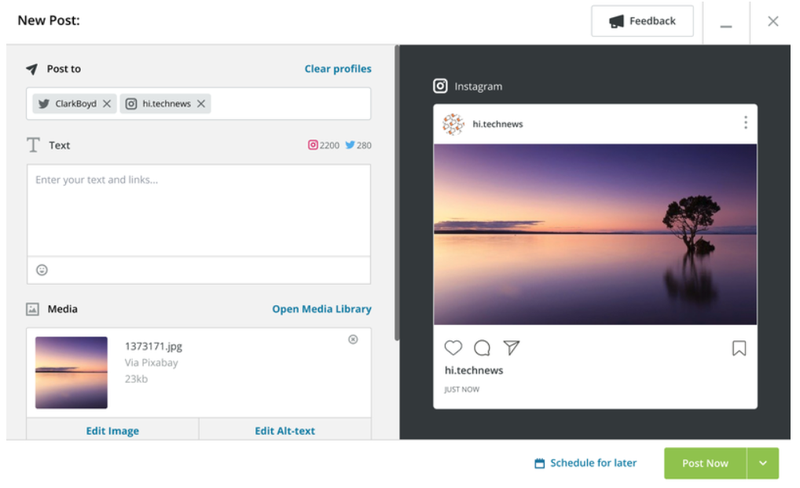
Hootsuite connects to over 35 social networks, so you can be sure it will cover most of your accounts in its schedule template library.
3. MeetEdgar
MeetEdgar is an intelligent social media assistant with a range of unique features. It can scan your website to identify new social media content ideas, and it offers helpful tools for categorizing your posts.
This helps you assess how your awareness posts are performing compared to your sales posts, for example.
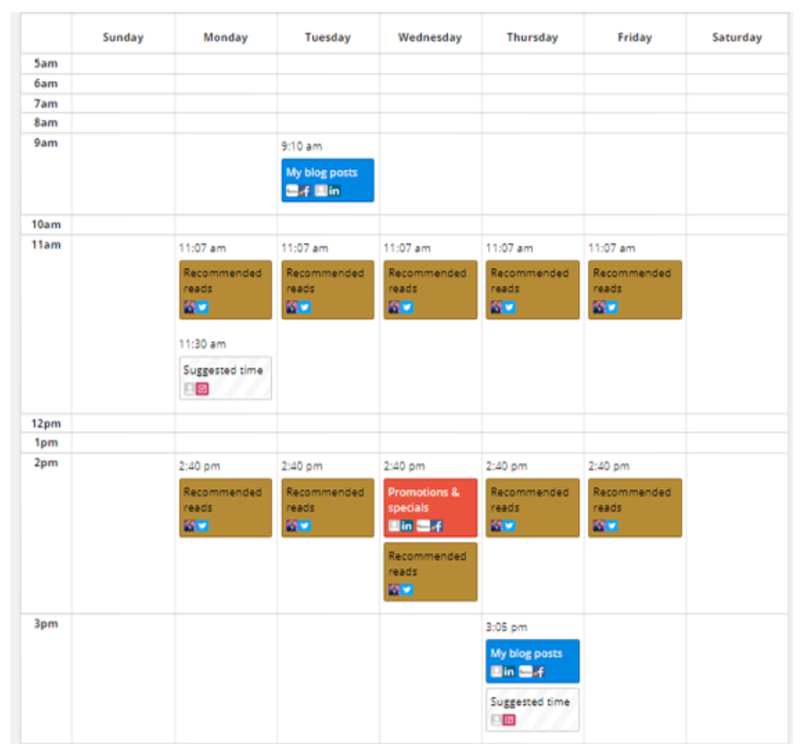
MeetEdgar does not have the same breadth of features as Sprout Social or Hootsuite, but it does do a smaller number of things remarkably well.
Bringing some order to a chaotic social media world
Scheduling content adds an element of control and strategy to the hectic world of social media. The latest tools will use your historical data to even suggest the best times to post, so you can rely on more than just your intuition.
Of course, a schedule is only as effective as the content you use to populate it. Make use of the extra time scheduling provides to create content that engages and converts your audience into loyal customers.
The post How to Create a Social Media Posting Schedule for Your Business appeared first on The blueprint and is written by Clark Boyd
Original source: The blueprint