It’s nearly impossible to start a business today without also launching a website. Prospects enjoy researching companies, products, and services before committing to a sales decision. One of the first decisions you’ll want to make before planning a website project is deciding if you need a static or dynamic website.
While dynamic websites are often the gold standard in business websites, static websites offer specific benefits that can make them more effective, as well as cheaper, and easier to maintain.
Overview: What is a static website?
A static website is a basic website or webpage that is typically pre-cached and pre-generated. Static websites are generated with fixed code, which means, the same information is served up to every user, every time.
Static website vs. dynamic website: What’s the difference?
Let’s look at some key distinctions between static and dynamic websites to understand them better.
Static websites are:
• Coded in HTML and do not require databases or intricate web design
• Ideal for small businesses looking to display information online
• Perfect for companies seeking one static web page, though multiple pages can be created
• Easy to make updates using a content management system (CMS) and maintain in-house
Dynamic websites are:
• Capable of providing different user experiences and offering user interaction
• Made with HTML and several other coding languages and databases
• More complex and require more upkeep and maintenance
• Generally suited for larger companies or small companies and sole proprietors seeking to build out robust content or product pages
3 benefits of creating a static website for your business
Not sure if a static website is the right choice for your business? Here are some benefits worth considering.
1. No coding knowledge required
Static website builders are extremely simple to use and require no coding knowledge in order to create your design, add content, and make regular updates. If your company isn’t looking to hire an in-house web developer or contract web services, building and maintaining a static website will be easy enough to handle on your own.
2. Quick setup process
Launching a new website can be a laborious process, particularly if you’re planning to build out a variety of content before going live. However, if you’re looking for a quick way to display your company’s value, offer contact information, and showcase your work, a static website can be built quickly and easily. Static web publishing is also fast, since static pages load faster than dynamic web pages by default.
3. Better security
Because of the complexities involved in creating dynamic websites and content, these websites are more prone to hacking, viruses, and other attacks. A simple static website, on the other hand, offers better protections and security.
6 steps to creating a static website for your business
Curious about how to set up a static website for your company? The good news is the process is fairly straightforward and can often be completed in a matter of days. Here’s how to get started:
1. Secure a domain
Before you can get started on building your static website, you’ll need to secure a business domain. You can run a free domain search on Name.com or Godaddy.com to search for available domains. It’s generally a good idea to buy a domain that includes your business name or services.
For example, if your business name is “Cindy’s Bakery” and you focus on creating gluten-free cakes, pastries, and desserts, you might want to register “cindysglutenfreebakery.com” as your domain. You can also try adding your state of operation or try abbreviating your business name to find available options.
You’ll also want to secure web hosting at this point. I recommend looking for a website hosting company after you’ve found an available domain because many hosting packages include one free domain purchase. You’ll need a website host in order to launch your new website and store your web files. If you’ll be working with a web developer, you can ask for their recommendation on which hosting platform to use.
Top hosting providers include:
• Bluehost
• GoDaddy
• GreenGeeks
I recommend all businesses opt for hosting packages that include an SSL certificate, which will keep your website secure by establishing an encrypted link.
2. Plan your sitemap
Most static sites are pretty small and contain less than 10 web pages. Regardless of the size of your site, it’s important to plan out the pages you’ll need and the static web content and imagery that will live on them. Create an Excel document with all your pages and include where they’ll live on the navigation and if they’ll nest under any parent pages.
From there, determine which pages will need content and imagery, so you can start planning these resources.
3. Create your content
You can wait until after you’ve built a website to write your content and secure imagery and design, but if you want to speed up your web launch, it can be helpful to have all content ready to drop in ahead of time.
Create content in a Google doc or Word doc and source or purchase stock imagery for your new website. If you plan on having team member bios created, send out questionnaires to your employees and ask for professional pictures. You can also hire a photographer to take headshots and any additional photos of your business or products.
Once your website is set up, you’ll be able to drop all content into your CMS.
4. Choose a website builder
There are many static website platforms available that make launching a website a breeze, even for business owners with no website experience. Explore and test out free website builder demos before committing to a platform, to ensure the option you pick supports the functionality you’ll need and is easy to update.
Top static website builders for non-developers include:
• Wix
If you’ll be hiring a developer to help you initially create and launch your site, they might recommend a different platform that offers more customization. Top static web platforms that developers use most often include:
• Gatsby
• MkDocs
• Hugo
• Jekyll
5. Finalize content and launch
Once your website looks the way you’ve envisioned and all content is dropped in, you’re ready to publish your site and start sharing the URL with the general public. The great benefit of static sites is that they require less maintenance, so unless there’s a major change in your business plan, you shouldn’t have to update them very often.
Static website examples to inspire you
Let’s take a look at some eye-catching and easy-to-build static website templates that can offer inspiration for your own professional website.
1. Small Business Template (WordPress)
The LeadEngine template is sleek, sophisticated, and easy to customize. It’s built for WordPress’s simple block builder and allows you to quickly add content and swap imagery.
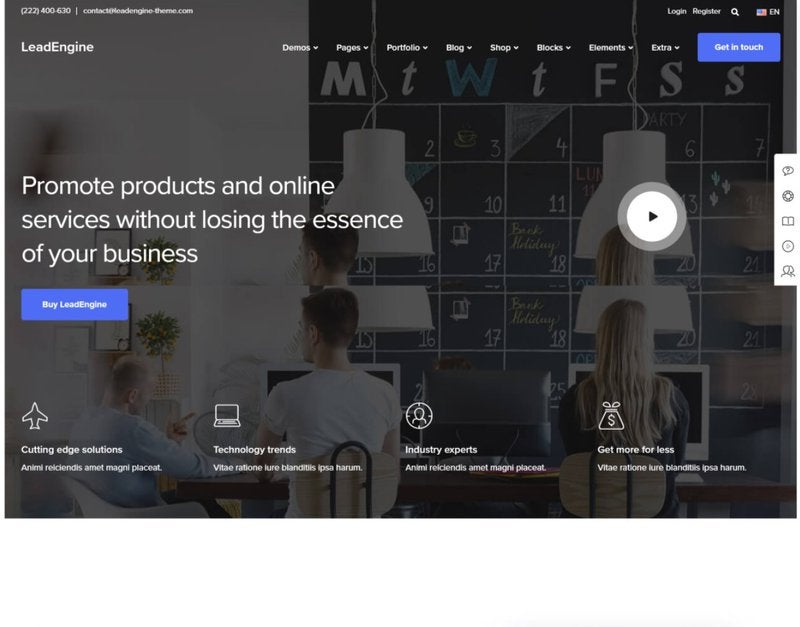
2. Business or Freelance Template (Squarespace)
The Hayden theme offered by Squarespace provides an attractive and more minimal look that’s ideal for professional brands and influencers. This template is flexible and simple to update on the Squarespace platform.
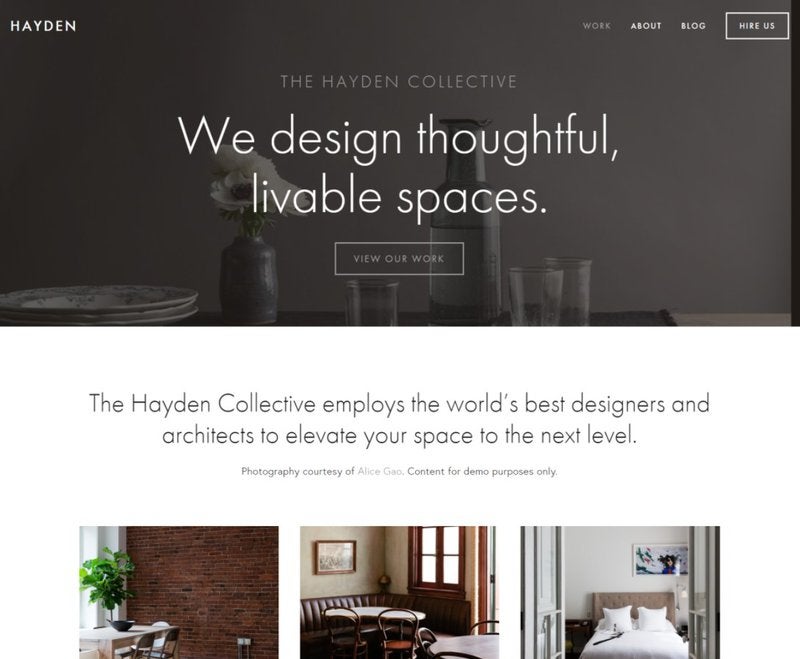
3. Consultant Template (Wix)
If you decide to build your website on Wix, there are many static templates to choose from, including Coaching Professional, an out-of-the-box, fully designed build perfect for consultants, coaches, and sole proprietors.
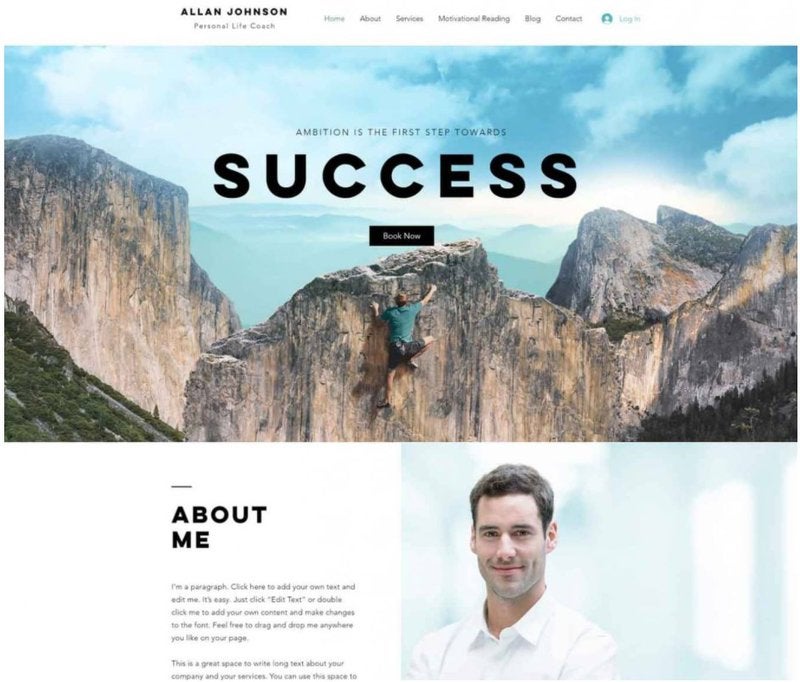
Static websites are perfect for small businesses
Static websites can be excellent tools for small business owners and sole proprietors looking to expand their brands digitally. These websites often come with easy-to-use theme builders and make updating content and imagery fast and easy.
The post Why a Static Website Makes Sense for Your Business: Benefits, Steps for Setup, and Examples appeared first on The blueprint and is written by Courtney Johnston
Original source: The blueprint