From the weekly email newsletter you send to subscribers to the government permits you obtain to stay in business, certain actions get you from point A to point B — and ultimately help you achieve whatever goal you’ve set.
Forgetting to include a call to action in your newsletter is a wasted opportunity, and if the goal is to get subscribers to buy a product, your email should link to the product page.
As for the business permit, you first must know what type you need. Then, you have to check the requirements in your area to ensure the documents you submit with your application are the right ones.
If you miss — or botch — a critical step, such as embedding the wrong link in the newsletter, you either:
- Send a follow-up email apologizing for the gaffe and including the correct one this time around (best-case scenario)
- Or lose hard-earned subscribers who think you’re sending out spam (worst-case scenario)
Avoiding costly, time-consuming mistakes and ensuring you don’t overlook anything critical to the job at hand is exactly why you need a well-designed action plan.
Overview: What is an action plan?
What turns a vision statement, your organization’s North Star, from an idea into a reality you can live and breathe? Action.
It’s the same for projects, team management, and even personal goals. You succeed with them because of the actions you take.
But all actions aren’t created equally — some drive success, others sabotage it. With an action plan, you’ll have a document outlining the steps to achieve your goals. It’s a roadmap of your journey to get to where you want to go — whether for a simple, short-term project or other business-related activity.
An action plan typically contains these elements:
- Description of your goal
- Steps needed to accomplish the goal
- People and resources to perform and complete each task in the plan
- Start and completion dates, including milestones and deadlines
- Metrics for evaluating progress
Action plan vs. project plan
An action plan differs from a project management plan in that it’s often used for small, simple projects, whereas complex or long-term projects with an extensive list of stakeholders and deliverable requirements usually follow a more comprehensive project planning process.
Action plan vs. to-do list
A to-do list outlines tasks to complete within a specific period — often, within the day. It’s a useful organization tool, and many people create to-do lists to avoid chasing emails, memos, or post-it notes to stay on top of the day.
An action plan follows specific steps, all leading to achieving one major objective, while to-do lists contain all the tasks that must be completed within a certain period, regardless of importance and whether or not the tasks all point to the same objective.
How to write an action plan
Follow these guidelines to write an action plan.
Step 1: Set your goal
Everything starts with a goal. What do you want to achieve? Where are you headed, exactly? Once you know your destination, it’s easier to plot the path to get there. As with goals in general, strive to choose ones that are SMART:
- Specific: Clear for everyone involved. They should be well-defined, unambiguous, and narrow.
- Measurable: Measured using specific criteria, so you know whether or not you’re making good progress.
- Attainable: Big and audacious but within the realms of possibility. Your team should be able to accomplish them within a reasonable timeframe.
- Relevant: Coincide with your project’s or organization’s values, purpose, and long-term objectives.
- Timely or time-based: Follow an ambitious but realistic timeline. This creates a sense of urgency, provides motivation, and determines which tasks to prioritize.
Step 2: Identify the tasks
Now that you’ve clarified your goal, you’re ready to list the steps necessary to achieve it. If you’re creating a virtual training program for newly hired salespeople, for example, your list of tasks may include:
- Procure a learning management system, or make sure your existing technology works
- Create timely, relevant content
- Get the content reviewed and approved
- Invite attendees
Divide large tasks into manageable chunks, as certain tasks may require sub-tasks, and some goals may take more effort to achieve than others.
Step 3: Allocate resources
You want the project done right and the people assigned to it accountable for its outcome. Therefore, allocate the right resources — i.e., the right people with the right skills, the appropriate tools and equipment, etc. — to each task or activity.
Assignments, roles, and duties should be clearly communicated and understood by team members. You want no confusion on who’s responsible for what.
Step 4: Add due dates
Put a timeline on everything to keep the project from veering off schedule. Activities without a definitive deadline expand or get put on the back burner. Others never get completed.
Include start/end dates, but be sure to coordinate with the person in charge. This way, they can plan their activities better and prioritize tasks according to urgency and importance. Project milestones help divide work into manageable sections and mark critical dates in the timeline. Take advantage of them.
Step 5: Monitor and update
Communicate the action plan with your team. Then, perform routine follow-ups.
The best project management software systems have chat and live feed functions for sharing updates, historical and real-time reporting capabilities for analyzing data, and file storage features for all of the documents team members need throughout the project.
Tips for implementing your action plan
So that your smart action plan is as efficiently implemented as possible, consider these best practices.
Tip 1: Use a task management tool
Project management tools such as Trello, Asana, and monday.com have built-in task management functions for tracking tasks. Plus, visualization tools such as pie charts and bar graphs let you know, at a glance, essential information such as:
- How you’re doing vs. prescribed tasks or actions to date
- How the project is progressing overall
Tip 2: Create a template
You don’t always have to start from scratch. Many project planning tools provide action plan templates you can use out of the box. If the template library doesn’t have what you need, create your own. At the minimum, your action plan outline should include:
- Action steps
- Due dates
- Responsible members
Add as much detail as you need. A notes column, as in the example below, lets team members collaborate and get feedback on certain tasks or documents, while a priority column allows you to focus on tasks that have to be completed right now.

Tip 3: Set up real-time alerts
Create alerts to notify team members of upcoming tasks, tasks that have been added or changed, or milestones signifying major events completed.
Tip 4: Mark things complete as you go
Don’t spend time on tasks already completed. Mark tasks complete once you’re done with them. Use color codes so they’re easy to spot.
Tip 5: Discuss late or pending tasks
Uncover the root cause of late tasks by discussing with the persons responsible. Sometimes, challenges or barriers pose a problem, such as a necessary document that’s still pending approval. Many times, team members need help.
Achieve your goals with an action plan
To achieve a goal, you need a clear path of action. To arrive at a destination, you have to know how to get there. To obtain the best results, you need a plan. That’s exactly what a well-thought-out action plan provides: a clear path, how to get there, and the best possible results.
The post How to Create an Action Plan: A Step-by-Step Guide appeared first on the bluerprint and is written by Maricel Rivera
Original source: the bluerprint