The Blueprint is all about finding ways to make your small business run more efficiently. From marketing automation to leveraging AI in accounting, we’re all for welcoming some little robot friends into the lives of busy small business owners.
Billing is likely on your list of tasks you know you have to do but would rather not. Let us introduce you to another little robot who can take some of that workload off your desk.
Overview: What is automated billing?
An automated billing system refers to a software solution that bills or invoices customers without significant manual intervention. The system works especially well in businesses that charge customers a recurring amount every month through a subscription or retainer model.
For example, a small wine store near me offers a monthly service where they’ll package three expertly chosen bottles of wine for $25. If they used an automated billing system, they wouldn’t have to worry about manually processing the recurring charge. Instead, their billing software would take care of it and notify them only if my card expired or was declined after multiple tries.
Consulting, law, and medical offices can also benefit from implementing an automated billing system, even if they don’t charge a uniform amount to clients and patients.
Automated billing systems operate either by invoicing customers and accepting payment or automatically charging customers with an on-file payment method.
You can find automated billing in standalone software solutions as part of invoicing software or included in accounting software. How you decide to set up an automated billing system depends on your company’s needs and the features available in your current software lineup.
3 benefits of setting up an automated billing system
Automated billing can bring cash into your business faster while taking a big task off your plate.
1. More timely billing
The subscription model has gained so much popularity in part because it ensures a steady revenue stream. However, essential to the process is timely billing; when you bill customers inconsistently, you collect revenue inconsistently.
Automated billing software doesn’t have to juggle multiple jobs, unlike you do as a small business owner. Automated billing systems will bill your customers on time.
2. Time savings
It can take hours to send out business invoices, especially if you’re using a paper billing system. I’m sure you’d like back the hours you’ve spent printing bills, folding them, stuffing them in envelopes, and putting on stamps.
Automated billing systems generally operate digitally. Not only do they help your business to go paperless, but they also free up the last Sunday of every month that you dedicate to billing.
Further, automated billing software all have a “dunning” feature that retries declined cards and notifies customers of an expired or declined payment method, prompting them to update it. Without the automation, you’d be stuck having to collect valid payment information.
3. Error reduction
Manually charging customers inevitably leads to clerical errors. You can avoid human error by correctly setting up an automated billing system. Less human intervention leads to fewer billing errors that can seriously anger customers.
How to set up an effective automated billing system for your business
The ideal automated billing system requires little to no attention after you set it up. Here’s how to get started with choosing and setting up a new automated billing system.
1. Research industry-specific billing software
Medical offices can’t use the same automated billing software as flower shops. If there are special considerations that you need to consider in the billing process — such as insurance payments — make sure you’re choosing an automated billing solution that can accommodate it.
2. Ensure integration with existing accounting software
Make sure your automated billing system integrates with your accounting software if it’s not already built-in.
Suppose your business uses the accrual accounting method. The billing system should automatically record journal entries that recognize revenue and accounts receivable when invoices go out and update your books again when customers make payment. Cash-basis businesses will recognize revenue only when customers pay.
Implementing a billing system that doesn’t communicate with your accounting software is just pushing your current billing workload onto bookkeeping.
3. Migrate customer payment data
Once you’ve selected the right billing software to meet your business’s needs, get working on importing your customers’ payment information to the new system.
Part of the accounting software integration should include seamless customer data migration.
4. Set up a customer payment portal
Nearly all automated billing systems include a customer-facing online portal that accepts online payments and lets customers download invoices and update their payment method.
Customize the payment portal with your company name and logo so customers know they’re logging on to the correct website to pay their bills.
5. Customize invoices
If you’re using billing software to create recurring invoices, customize them by adding your company name, logo, automatic payment information, and contact information. You don’t want to switch billing systems and leave your customers wondering whom they’re paying.
6. Review transactions regularly
If you’ve seen the movie I, Robot, you know not to leave everything up to robots. Regularly go into your billing system and test it for accuracy. Guarantee its accuracy by randomly selecting at least 10% of your monthly transactions, and then make sure they accurately reflect the amount each customer owes.
You also want to check that your billing software isn’t missing any customers. Generate an accounts receivable report from your accounting software and compare it to the list of customers billed in your billing software.
Tips for using an automated billing system
Here are some ways to smooth over the transition to a new billing system.
1. Give your customers a heads up
Phishing schemes flood many of our inboxes, and you don’t want customers to think a newly designed invoice is a scammer’s latest attempt to swindle them out of hundreds of dollars.
Send out a special email, or include a note on the final invoice before the switch, explaining your transition to an updated billing system.
2. Consider adjusting payment terms
Setting up a new billing system is a great time to adjust your payment terms.
Let’s say that before implementing an automated billing system, your business billed customers through the mail with net 30 payment terms. Your new system is entirely paperless, meaning there’s no delay between invoicing and customers receiving their bills, and customers can pay their bills online. It’s reasonable to shorten your payment terms in exchange for the added convenience.
3. Explore payment method options
Many automated billing software tools have online portals that allow customers to pay invoices using any number of payment methods, from electronic checks to major credit cards. If your business only accepts mailed-in checks, now is a good time to make it easier for customers to pay you.
I won’t bill you later
We all love getting paid, but not everyone loves spending hours billing clients and doing the bookkeeping for it. Automated billing gives small businesses the benefit of invoicing customers now — not later — without adding another onerous task to the list.
The post How and Why to Automate Billing in Your Small Business appeared first on The blueprint and is written by Ryan Lasker
Original source: The blueprint