If you’re ready to introduce or upgrade some technology tools, you are on the way to seeing great benefits. But shopping for the technologies you need can be tedious. Today, there are more options to choose from than ever. How will you know which mobile, scanning or printing devices are right for your business’s specific operations? And will they come preloaded with the software you need to make tasks or reporting easier, or will you have to shop around for that separately?
Before choosing the tech you think will be a good fit for your company, it’s fundamentally critical to recognize a mobile computer or printer is only a “solution” if it doesn’t create more work for your team. In a lot of cases, business owners and IT buyers don’t take the time to consider how their devices must function before purchasing them. In turn, they experience long-term challenges down the road that lead to even more inefficiencies, confusion and costs.
Remember, you are in a discovery phase. You are opening a door that can result in great improvement for your operations. However, it’s critical to set a foundation that will be solid enough to support your growing business — and technology infrastructure — long term.
Before purchasing any devices, consider these points.
1. Existing workflows
Your workflow is the fuel that keeps all the moving pieces of your business operating like a well-oiled machine. That’s why it’s important to consider how much you are willing to adapt your existing workflows to fit into the mold of new technologies. Will workflows have to be reconfigured with the deployment of these new devices, or can new hardware and software integrate without much change? If changes are needed, do you have the time, energy, money and resources available to adapt accordingly?
Tools that create the least number of alterations around your existing workflow may be the ideal starting point. Implementing technologies that seamlessly transition your staff from old devices (or no devices) to modern devices with familiar and easy-to-use interfaces will save your team time and a whole lot of aggravation.
2. The user experience
If the devices aren’t helping employees, your mobility solutions will just cause more frustration in the long run. Your employees want to feel well-supported by the devices without worrying about interference with their daily tasks. How will this piece of technology impact the employee’s work experience while using it? Is it practical for the user? Is it wearable? Could it interfere with an employee’s comfort if they, say, have small hands? Is it economical for you, personally, and your business? Is the system intuitive or will it take a while to train staff and onboard new staff? These are the key questions that should influence your device decisions. Comfort and lasting practicality aren’t always at the top of people’s tech shopping lists, but they are just as important as having a quality scanner that does the job.
3. The flexibility and security of different operating systems (OS)
Look for an OS that is built with a business user in mind. You’ll need flexibility in how you can manage your mobile and printing solutions, and you’ll probably want help monitoring for and pushing security and maintenance updates.
As a smaller business, you may not see the need for mobile devices that run enterprise-grade Android OS versions or enterprise printers with specialized OS platforms. However, you have the same data security and privacy requirements as every other business, and your customers are relying on you to deliver on time — just like your larger competitors. So, you need to level the playing field and even give yourself an advantage when it comes to device management and security. If you opt for enterprise-grade devices, you’ll be able to easily stage your devices on your own timeframe, add or scale new apps and even provide remote support for employees who may be out making deliveries when they report device issues. They have a lot of self-service device management tools built-in – tools that also make it easier to push security patches and updates and protect both devices and data. Plus, they’re built to last for years and grow with your business.
You don’t want to have to get new devices every year or two as new apps are needed or an OS update is required. Even if you must spend a little bit more money upfront to get an enterprise-grade device, you’ll save so much money over five years — mainly because your devices will last that long, no matter how many times you need to upgrade the OS or workflow software.
4. Connectivity and visibility
Consider how your back-end systems sync or connect with the “edge” devices used inside and outside your four walls. Are workers in stores, warehouses or the field able to make reliable, real-time connections to the people and data they need to complete tasks or assist customers? Communication always needs to be at the forefront of operations. If signals are getting crossed and insight is getting lost, you won’t be happy with your new tech. You need to make sure the devices you give your team provide them full business visibility and keep them in sync with one another, partners and customers. Look for technologies with the following connectivity capabilities to ensure effective communications:
- Indoors: You’ll want a secure Wi-Fi network. Just be sure each device’s Wi-Fi performance has been optimized for voice over IP (VoIP) and has a VoIP client to enable push-to-talk (PTT) and voice calls over Wi-Fi.
- Outdoors: You’ll need devices with cellular 4G/5G connectivity that can support an outdoor PTT voice client. Also, confirm the device has best-in-class audio features like noise-canceling algorithms, multiple microphones and a loud front-facing speaker.
Are you moving items around a store or warehouse space? Several valuable track and trace technologies can accurately and automatically reflect those changes in back-end systems so staff, partners and customers have visibility into the current status of inventory or orders. For example, handheld RFID sleds can be attached to mobile computers to help associates quickly locate or account for items.
5. Long-term value
You won’t be able to get much use out of your new devices if they break the first time they’re dropped, they can’t be used in the rain or they won’t be compatible with future wireless networks. Find solutions that are built with your business’s purpose. Are the devices you are interested in well-suited for the environment in which they will be used? Will they be able to run the types of apps you need them to down the line? Sync with networks and information systems?
There are different devices out there designed for specific operational needs. If your workplace is going to put a lot of physical impact on the handheld devices, printers or scanners, you will need ruggedly designed technology that can survive the daily hazards they will encounter through the years. You will also need to be able to add features or unlock certain functionality as workflows evolve. A quality investment is meant to last and perform up to your business standards.
By asking the right questions before upgrading your technology, you, your employees and your customers will all be happy because of your thoughtful leadership. As much as I enjoy seeing businesses jump into their first big tech upgrade with two feet, it’s never fun to see all the challenges that come with moving too fast. It’s important to pause to consider the true driving purpose behind every technology decision. Discover the role your mobility investment is meant to play, and know that by minding the details, the time and money you spend today will pay off in lasting, impactful ways.
The post 5 Essential Considerations You Need to Make Before Investing in New Technology appeared first on Entrepreneur
Original source: Entrepreneur