Has a customer ever asked to pay you over the phone? For many consumers, it’s simply easier to read a credit card number than write a check, fill out a form or make a payment online.
Having more options makes your customers’ lives easier—and that makes your life as a business owner easier, too. Being able to accept a real-time payment is essential to your business’s cash flow.
Believe it or not, taking a phone payment is not as simple as writing down your customer’s credit or debit card number. As a business owner, you need to take precautions related to security and privacy. Card payments require diligence and care.
Here are some steps to follow to ensure a smooth process—and to protect your customers from potential turbulence along the way.
1. Be communicative, patient, reassuring and friendly with your customer
As a small business owner, it’s important to cherish every point of communication with your customers. Even if you’re focusing on the transactional side of the equation, it’s important to step back, pause and ask, “How are you?” Don’t be afraid to have a conversation and to simply catch up. After all, you’ve built your relationship on a foundation that’s more than just money.
Remember that your customer’s credit card is sensitive data. Taking a credit card number over the phone is not like an online checkout process. Most online checkout platforms use payment processors that add extra protection and compliance features for buyers.
“With the nature of my business, I must take clients’ personal information, including banking details, over the phone,” says Lisamarie Monaco, a mother of five kids and an entrepreneur. “In today’s world, it is imperative to make your client feel at ease, as they feel very vulnerable.”
Don’t depersonalize the situation. Take the extra time to read back the credit card number and explain how you’re taking steps to protect your customer’s information. Be clear that in the future, your customer has multiple payment options beyond using the phone. You may want to offer guidance or instructions on how to make an online payment.
2. Prioritize security and record-keeping—create a digital paper trail
If you plan on keeping your customers’ credit card or bank account details on file, be sure to have a safe system for storing this data. One option is to consider using the same software that you use for credit card processing online. For instance, many ecommerce platforms will allow you, on the backend, to enter credit card details manually. You can use your own smartphone to take care of the payments process.
If you have a valid reason for storing your customers’ payment information, such as using your payment processing software to bill a monthly fee, you should always destroy this information immediately. If you write it down, shred it. If you type it, delete it. Storing your customers’ personal information is a potential liability. Regardless, there are some steps that you can take.
Depending on the industry, you may determine that the security and compliance risks of offering payment over the phone aren’t worth it. If this is your situation, you might want to steer your customers toward other point of sale options.
One option to consider is PayPal. Your customer would transmit funds to your account online. You can be available as a resource on the phone to help ensure that the transaction goes through. With PayPal, you can avoid the need to collect your customers’ credit card or other bank account information, altogether.
Regardless of how you process information over the phone, make sure that you follow up with your customer in writing. This extra step will ensure a paper trail in your accounting system—and protect you, should a problem arise.
“Only take what information is required to complete a sale or set them up in your system”
recommends Jared Weitz, founder and CEO of United Capital Source, Inc. “Any additional information should not be collected. Be sure to encrypt all data that could personal identification of your clients and host all of your data on a personal server. The more protected you make your customers, the more protected you will be.”
3. Use your mobile device to simplify the process
Believe it or not, taking a phone payment can get complex. Human error can always interfere with the process. It’s easy to mishear customers or accidentally type the wrong number.
“They have to read the number right, and you have to hear it right,” explains Christian Boyce, who runs a Mac, iPhone and iPad consulting company. “Not to mention, people have to stop doing everything else in order to take the payment. It’s a disruption.”
These bottlenecks have the potential to get frustrating, so you’ll want to minimize any potential for error. That means setting up clear processes.
For one, you’ll want to decide whether you accept Visa, American Express, MasterCard or any other form of payment. You might decide, for example, that you feel comfortable accepting a debit card or your customer’s bank account information.
Make sure that you have the merchant services to support the infrastructure you need. You’ll need a device that you can use for payment processing. With your smartphone, you can easily set up a point of sale system. Mobile payment apps are available for both iPhone and Android devices.
These payment processing solutions are easy to integrate with the rest of your accounting and inventory management systems, and will help you stay secure and compliant.
Proper phone payment process propels profits
Accepting phone payments requires the right balance of technical skills and interpersonal skills. Take the time upfront to document, implement and practice clear processes, so that you’re always confident if a customer phones in.
If you receive a request and aren’t sure, simply call your customer back, or offer to process payment through an online portal or payment processor. Always have a smile when you process a payment—your customers will hear and appreciate your positivity. And, getting paid should always make you happy.
The post Small business tips for taking payments over the phone appeared first on Mediafeed.org
Original source: Mediafeed.org