When I want people to think I have a boring job, I usually tell them I work with accounts payable. This is effective when I’m at a party and want to leave, or any other time I’m engaging in small talk. In reality, I think accounts payable work is exciting.
Processing accounts payable is a great way to get a feel for a business. You see what expenses are going through and how often.
• Is one department constantly ordering more raw materials while another department is wasting more and more on overhead?
• Is a project manager processing invoices for a job months after the job was supposed to be closed out?
• Which vendors allow you to stretch out paying as long as possible?
If you’re not lucky enough to be able to process day-to-day invoices in your business, the accounts payable aging report is the best way to get an overview of what’s going on.
Overview: What is an accounts payable aging report?
Accounts payable (AP) is the amount you owe your vendors. When you buy inventory or supplies or hire subcontractors, the vendor will send you an invoice showing what you owe, and this is booked as an account payable. When you pay the invoice, that amount in accounts payable goes away.
The accounts payable aging report shows all current unpaid invoices. Balances are typically dated in 30-day increments. So you will show each vendor with its current balance owed separated out to the amount that is current, 30 days past due, 60 days past due, and 90 days past due. The aged payables balance should foot to the accounts payable balance on the general ledger.
How to manage accounts payable aging reports
Here are the best tips and tricks for the accounts payable process.
1. Determine setup
The first step is to set up the AP report in your accounting software. You should set up the report to mimic how you budget. If you have separate unrelated departments, make sure they get their own reports. If you run a construction company, create a separate report for each job or a report that shows APs by job, not by vendor.
You can also use specific accounts payable software for your AP accounting. This will make it easier to manage vendors and send them 1099s at the end of the year.
2. Use purchase orders
Once your business reaches a certain size, it is important to have department or project managers complete purchase orders for new purchases. Each manager should have a dollar amount up to which they can personally approve and all purchases should be approved by a manager.
A common way to do this is to have the manager complete a form outlining what is to be purchased, and for what department/job, and then send it to accounting. When the invoice comes in, the invoice will be tied to the purchase order.
The bigger your company gets the more important it is to have effective internal controls. It’s surprisingly easy for conniving employees to embezzle money with fake or adjusted invoices and the best way to slow this down is to tie every invoice to an individual.
The same is true for credit card purchases. If you’re going to trust an employee enough to give them your credit card number, you may as well give them a company credit card so that you can track purchases back to an individual.
3. Enter invoices when received
In accrual accounting, you book expenses when they are incurred, not when they are paid. This means if you haven’t paid for subcontractor work on a job, but you have received the invoice, it needs to be accounted for. Enter the invoices with the invoice date and they will show up on the trial balance as of that date.
4. Determine when you will pay
A lot of businesses will manage their working capital to increase operating cash flow. The longer you can put off paying APs while still quickly collecting accounts receivable the better your cash flow will be. You are financing sales interest-free with accounts payable.
Dell pioneered this strategy in the ’90s with its just-in-time inventory strategy. Dell would charge customers for their order and then order parts for the computer. They’d immediately be paid on the job but sometimes not have to pay their vendors for 60 or 90 days. This working capital can be used to expand the business.
Don’t just start using this strategy out of the blue. You’ll end up with a ton of angry vendors and service charges. The key is to work on the relationship with vendors over time and build leverage. You can then start to negotiate longer pay times.
Additionally, if you’re running a construction company, it is a good idea to pay only when paid. If you can make it work, put a clause in your subcontractor contracts saying the sub won’t be paid until you are. This doesn’t work as well with materials purchases, so, again, build relationships with your suppliers that allow you to push out pay times.
5. Reconcile with other accounts
The final step is to reconcile your reports. Make sure the AP aging report balance matches what is on the balance sheet. Your bank will certainly be doing this, especially if you have a line of credit.
You should also make sure your AR report reconciles with the balance sheet. If you have a line of credit, your bank will be checking the payables and aged receivables and using that as collateral each month.
6. Think about timing problems
You’ll often receive invoices that are dated far before you receive them. The original could’ve been lost in the mail or the manager in charge of approving it could’ve lost it.
This isn’t a real-life problem if your vendor is patient and allows you to pay late. The fake-life (aka accounting) problem is with AP timing.
I spend the first week or so of each month doing financials. My financial cycle is a little longer than most because I work at a construction company and have to do a ton of fun stuff with works in progress. So by the time I finish, I have inevitably processed two or three batches of checks and invoices.
Here’s where the problem comes in. If I processed a check on October 4 (before I was finished with September financials) that had an invoice date of July 12 (because the invoice got lost originally or something) my AP aging for September 30 is going to show a past due balance for that invoice because it was paid after September 30 but dated before.
You can fiddle around with dates in your software to make this not happen. Or, you can do what I do, which is just ignore it. Just be prepared with an explanation if the bank or an auditor comes asking why you have past due balances.
Example of an accounts payable aging report
Let’s take a look at a sample AP aging:
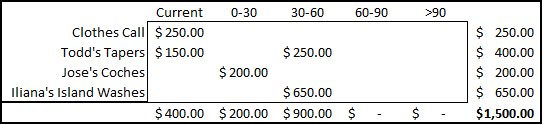
The total AP balance is $1,500. Among the vendors shown, Clothes Call is fine, as its only invoice is still current. Todd’s Tapers has a $250 invoice that shows 30-60 days past due. In fact, only $400 of the total balance shows current.
This may not be a problem. It depends on what the strategy is and when the invoices were received. The real problem is when the APs get into the >90 column. It is very rare to have a vendor relationship where paying more than 90 days late is acceptable.
Pass your AP (aging) test
I won’t fault you if you still don’t think accounts payable are exciting; it takes a special, strange kind of person to feel that. But I hope you now understand how important it is to effectively track your AP and manage it efficiently.
The post How to Use an Accounts Payable Aging Report appeared first on The blueprint and is written by Mike Price
Original source: The blueprint