As business owners, we want to be more productive (i.e. make more money in less time), but we often ignore time-saving ideas because we’re so busy. Thankfully, these online tools and ideas can help you reach this goal without spending a ton of time or money up-front.
Here are five ways to run your business more efficiently so you can increase cash flow and spend more time on your business, not in it.
1. Put payments on autopilot
It’s an undeniable fact that your business has to bring in revenue in order to be successful and stay afloat. The faster your clients and vendors pay your invoices, the more cash flow you have to work with each month. Aim to put a payment process in place so you don’t have to spend time constantly chasing money. Here are three ways to put your payments on autopilot:
- Payroll systems. If you do recurring work for clients, request that they put you on their payroll system just like a regular employee. I used to work part-time for a company that did this and I was consistently paid on time, at the same time of the month. This takes the headache out of you sending invoices and helps the client streamline its process for getting you paid. It saves time for everyone!
- PayPal buttons. If you bill clients using PayPal, you can set up custom buttons/links for each one. When they click the link to pay you, it will pre-populate their company information and allow them to pay via checking account, PayPal balance or credit card. The fewer buttons they have to push, the faster you get paid.
- Recurring invoices. Many accounting services allow you to set up and schedule recurring invoices using an online invoice template for clients and vendors. Once you have the client information filled in, simply set your rate, and schedule the same time of the month to have the invoices billed. This will ensure you get paid on a regular basis and save you time creating invoices manually.
2. Use accounting software
Have you ever been guilty of putting off your bookkeeping tasks, only to be forced into a mad dash when tax time rolls around? No matter how thoroughly you prep those year-end reports and document all of your business expenses, it’s likely you missed out on some important tax deductions because you weren’t able to take your time to prepare your return right.
This is one of the main reasons to use accounting software on a regular basis. Not only will it save you time at the end of the year, but you’ll also be more organized and less likely to miss out on valuable tax deductions, which can reduce your tax bill. Additionally, you can hire a virtual bookkeeper to manage your income and expenses for a few hundred dollars a month.
3. Write everything down
As much as we like to think we’re smart individuals who can remember anything and everything, the truth is that we have a lot going on, and we’re bound to forget important details. Get into a habit of writing everything down, from business to personal tasks.
I like to make notes for myself that include the date and time of day, just so I can remember exactly what I was doing or thinking at that moment. This has helped me on numerous occasions when I needed to contest a business expense or request a refund.
A digital calendar like Google Calendar is a great place to make notes and keep appointments, but managing deadlines and other details can get a bit lost. In addition to your regular calendar of appointments, try using a digital task management system like Asana or Trello, both of which are free and can sync with your mobile phone or tablet for managing tasks and to-dos on the go.
4. Create processes for emergencies
What happens when your computer breaks or the internet goes out for a day? What if a family emergency pops up? What will happen if you get sick? In order for a small business to succeed in the midst of chaos, emergency procedures must be put in place. You don’t want the additional stress of dealing with business to-dos while you’re dealing with personal or family issues.
Create a step-by-step plan for your team and clients who work with you on a regular basis. If you have to suddenly take time away from the business, this emergency document will include all the contact information and procedures to follow so that other contractors or employees can keep the business on track without you being there.
5. Use free cloud storage solutions
Instead of spending time emailing updates and changes back-and-forth, or making notes inside a Microsoft Word document, you can use free cloud services like Google Drive or Dropbox that automatically sync all the files. These services work no matter whose computer the data is being worked on, or what changes are made to it.
You can also back up your files on a regular basis using these same services, or purchase an inexpensive external hard drive that you can back up to on a schedule. This way, your important documents, and images aren’t connected to your computer in the event your information gets hacked.
All of these tips will help your business run seamlessly and much more efficiently. Just spend a little time prepping these systems and setting up these online tools, and you’ll be able to reap the rewards later when you’re saving both time and money.
6. Automate time tracking
Tracking employee time might seem like a simple, menial task, but if you’ve ever grappled with spreadsheets and manual data entry, you know collecting timesheet information and securing it for payroll is much more of a process (and a headache) than you have time for.
Using an automated time tracking solution can significantly reduce the amount of time you spend on payroll and give you peace of mind knowing your employees’ hours are accurate-to-the-second. If you’re just starting out, you can learn more about making your business efficient by checking out this guide.
The post 6 essential ways to run your business more efficiently appeared first on Mediafeed.org
Original source: Mediafeed.org