f you have home internet and didn’t buy your modem or modem/router device, you’re likely paying a monthly rental fee to your internet provider. These fees can add up quickly, especially if you’ve been with the same company for years.
Many people have no idea they’re paying a modem rental fee or don’t know how to stop doing so. You may be in this situation. Over time, this money mistake can cost you hundreds of dollars.
Home internet is a costly utility, but it’s something that many households find challenging to skip. That’s because doing homework, tasks for your job, and performing fundamental research for everyday life is challenging to do without internet access. In addition to a monthly fee for internet access, you may be paying a fee to rent your internet provider’s equipment.
Whether you have a modem or a modem/router device in your home, the fees can be costly. Companies typically charge customers between $10 to $15 per month to use their devices. This charge is usually listed as a modem rental or device rental on your monthly bill. I last paid this fee myself four years ago. At the time, I was paying $11 per month on top of my regular internet service fee. I realized I was throwing out $132 every year and made a change. You can, too!
How to avoid paying equipment rental fees
Instead of paying this fee, you can supply your equipment. All you need to do is shop for a compatible modem or modem/router device. Some providers make it easy, and they have resources on their websites to browse compatible devices based on your internet service plan. Additionally, when shopping online, many products list compatible internet providers to make buying the correct device simple.
Take a few moments to browse websites that sell electronic devices, and you’ll see many equipment options for under $100. Another option is to browse local buy and sell groups to see if anyone in your area is selling a used device. People switch internet providers all the time, and a neighbor may have a working device they’re selling for under $50.
Once you buy this device, you own it. You’ll need to have some basic tech skills to unplug your internet provider’s device and set up your new device. In some cases, you may be able to activate the new device through your internet provider’s website or app.
If you have trouble, you can call customer support, and they might guide you. If not, check in with a techy friend or family member to see if they can help you.
Regardless of how you switch your equipment, you’ll want to contact your internet provider and let them know you’re no longer using their rented device. This way, they can inform you how to return the device and stop charging the monthly fee.
Buying a device can save you a lot of money
Paying an equipment rental fee is a mistake that can cost you hundreds of dollars. It’s a mistake that many people make because they either don’t realize they’re being charged or don’t think about how much the fees have cost them in the long run.
Are you wondering how quickly these rental fees can add up? Here’s an example:
Let’s imagine you’ve been with your current internet provider for three years, and you’ve been paying $12 per month to rent their equipment.
36 x $12 = $432
That’s $432 for something you’ll need to return at some point.
Making a switch and buying your equipment outright can help you save money.
Small life changes can improve our finances
Buying a device for your home internet is one example of a small change you can make in your daily life to improve your finances. The fewer extra, unnecessary fees you’re paying, the more money you’ll have to work with each month. That means you can rework your budget and put your money to better use. You may be able to do the following:
- Start an emergency fund
- Save for a costly expense
- Add money to your vacation fund
The post This Money Mistake Can Cost You Hundreds of Dollars appeared first on The Motley Fool
Original source: The Motley Fool