Let’s explore how the benefits of AP automation translate directly to your business’s bottom line. How much time do you think you or your employees spend each day tracking down information? Maybe 30 minutes, an hour tops—right?
Hold onto your seat.
According to a McKinsey report, the average office employee spends 1.8 hours every day simply looking for information buried in digital folders, email inboxes, or worse, file cabinets. That time tallies up to nearly 500 hours down the drain each year per employee. Francie Vance, who operates oil equipment company Center Drill, says their company spent hundreds of hours sorting through paper and Microsoft Excel.
While there isn’t a catch-all solution to recoup that time, you can salvage a sizable chunk of it by automating certain functions. One of those is accounts payable (AP).
Give your business an edge with AP automation
For decades, executives understood an efficient AP department is essential to keep cash flowing smoothly. However, as today’s evolving technology environment requires businesses to move at breakneck speeds, it’s no longer feasible to rely on the AP processes of yesteryear.
If you plan on giving your finance team an edge against the competition, you don’t want to be stuck with the same AP processes that businesses used in the ’90s.
AP automation improves working capital management and speeds up the capital cycle
Speeding up your capital cycle and optimizing your working capital are essential to growing your business. However, manual invoice management can be a major obstacle to making that happen. This creates a high volume of unnecessary work that wastes crucial hours and valuable dollars. That’s where AP automation comes in.
PayStream Advisors’ Payables Insight Report found that organizations that process invoices manually spend an average of $15 per invoice on the employees and tools necessary to complete their lifecycle. On the other hand, organizations that automate a portion of their invoicing spend nearly half of that ($6.70 per invoice). What’s more, organizations that automate their entire AP process spend as little as $2.36 per invoice.
Think about how many invoices you send: How many thousands of dollars would AP automation save you?
In addition to saving money, AP automation can also save time. Something as routine as an invoice shouldn’t take days to approve. However, as the PayStream Advisors study also highlights, 38% of companies with annual revenues under $30 million have an average invoice approval time of up to 10 days—and that’s if no obstacles arise. Approval time can mount quickly if an invoice is misplaced or if an employee is sick or on vacation.
Fortunately, AP automation can mitigate these inefficiencies. Depending on your current situation, AP automation can slash up to ten days off your invoice approval time.
Optimizing spend management increases oversight and spending efficiencies
All those stacks of paper, filing cabinets, checks, and folders can put a significant dent in your budget (and office space). You can slash those document storage costs with AP automation, which eliminates paperwork so you focus on the important paper: money.
Aside from eliminating paper cuts, AP automation offers higher levels of oversight to catch spending inefficiencies. AP automation alerts you to duplicate payments and pending due dates, so you’ll never mistakenly overpay or be in danger of late fees. Not to mention, automation lets businesses reap the benefits of early-pay discounts.
AP automation can bolster security, too. While sensitive data is often exposed in physical documents, email chains, and reporting workflows, AP automation centralizes all activity. This drastically limits visibility to outsiders while enabling managers to monitor the invoice at all stages throughout its lifecycle.
Scalable processes future-proofs the accounts payable department for long-term growth
While it’s natural to focus on getting revenue through the door, paying invoices manually can have a devastating impact on your company’s ability to scale. It’s great if you have rockstar employees who can efficiently crank out invoices. But, while you can’t scale people, you can scale processes.
According to IOFM’s “Is Your AP Performance Top Tier,” highly automated AP departments process 16 times as many invoices per full-time employee each month compared to their peers with little or no automation.
If your goal is to grow your business, it’s essential to adopt processes that can reliably scale—AP automation is one of those. By automating your accounts payable processes, you’re not just saving precious time and money right now, you’re future-proofing your business so that it can grow sustainably.
Reduced reliance on employees leads to fewer errors and better on-time payment performance
Manually processing invoices isn’t just a nuisance, it’s a threat to your business’s bottom line. Manual invoice processing errors are crippling businesses across the country.
According to research by TechValidate, 80% of companies that remit more than 500 payments monthly have an error rate higher than 1%. What’s more, 44% have an error rate higher than 3%.
To put these error rates in perspective, a rule of thumb is that a business should never have a payment error rate higher than 0.5%. If it does, either the process or the people need to go.
Most invoice processing errors can be traced back to simple, avoidable human errors. And yet, IOFM reports that only 23% of businesses describe their AP department as having a high level of automation with few manual processes.
When implemented correctly, automated processes yield fewer errors than busy people—and there’s data to back that up. The error rate for companies using an automated AP system was 6% lower than companies using manual AP processes, according to Aberdeen Group.
For growing businesses, every mishap is amplified. The time, money, and energy your team spends fixing AP errors could have been channeled towards more meaningful work.
Give your employees more time to focus on high-level work
Automating accounts payable raises a common question: What will my employees in the AP department do if I automate part (or all) of their workflow?
AP automation isn’t a substitute for human talent. It’s a tool for employees to use so they can spend their time more effectively.
Let’s say your team processes 1,000 invoices per month. It might take five minutes for your AP clerk to manually input each invoice, which then has to be approved by a manager before being paid. This adds up to over 20 hours per week just inputting invoices.
A growing business can’t afford to have its valuable talent bogged down by tedious paper pushing. You have plenty of other tasks and initiatives that will propel your business forward. Imagine what your AP department could accomplish by shifting its focus from repetitive, manual tasks to strategic, goal-oriented work.
Now read how you can make this a reality.
Best practices for accounts payable automation
In order to produce the best results, AP automation needs to be set up thoughtfully and strategically.
Below are three key best practices to ensure that you maximize the potential of AP automation.
- Get commitment in advance from your finance department. Before you deploy AP automation, it’s essential to get everyone on the same page, especially the employees who will be most directly impacted by the new system. Whether you have one-on-one conversations or a company-wide meeting, clear communication is key for a smooth rollout process.
- Make sure your AP automation process and business goals are aligned. Whether it’s saving money or helping your AP manager focus on higher-level work, it’s important that you articulate what you need to achieve prior to implementing AP automation. Applying technology aimlessly is a recipe for frustration. Rather, your technology should align with your business’s vision. For example: We will use automatic invoicing to shorten our approval time by X days. Once your goals have been clearly defined, use them to inform how you use AP automation technology.
- Track your AP metrics. Just like athletes track their stats to find areas they can improve, finance departments should track AP metrics to identify how effectively your team is meeting its objectives. It lets you see what’s working and what’s not, so you can make evidence-based decisions instead of relying on guesses and subjective feedback.
Here are five key AP metrics to keep track of:
- Number of invoices processed
- Average cost per invoice
- Invoice cycle time
- Error rate
- Early payment discounts captured
As management expert and author Peter Drucker often said, “What gets measured gets improved.”
If you don’t have an automation strategy, you don’t have a growth strategy
When businesses formulate growth strategies, accounts payable might not be atop the list of departments that need focus. But as the evidence you’ve read suggests, that’s a big mistake.
By fully automating your AP processes, PayStream Advisors found organizations can decrease the cost of processing invoices from $15 to as little as $2.36 (an 84% decrease). Doing so can also reduce ten days off of your invoice approval time.
It’s time to embrace the future of finance so your business can reach its potential.
The post How accounts payable automation propels your business forward appeared first on Mediafeed.org
Original source: Mediafeed.org