Workforce wellbeing should always be a top priority, and the celebration of World Health Day on April 7 every year reminds us about the duty of care business owners have towards their staff. The average person spends around 90,000 hours at work, forging a clear link between the quality of our working environment and our health, especially now, as work life and home life continue to overlap.
Awareness of workplace wellness has been growing over recent years. However, more still needs to be done, and at time when budgets might be tight, investing in people has never been more important. Implementing an ergonomics strategy can have multiple benefits for your organization, demonstrating how much you value your employees, improving their health, and increasing productivity. https://products.gobankingrates.com/r/d9360ea31bf06ea8b9d0ef49288e28fb?subid=
Ergonomics means creating an environment where the workstations and equipment are designed to fit the user as safely and efficiently as possible, instead of the other way round when people’s bodies are forced to fit their “tools,” leading to dissatisfaction, strain, and injury. Approximately 1.71 billion people worldwide suffer from musculoskeletal (MSK) conditions, according to the World Health Organization, with lower back pain being the most prevalent, and the main reason individuals leave the workforce early. According to Public Health England, MSK conditions are responsible for 30 million working days lost in the UK each year, causing a substantial blow to the economy.
Case studies from companies that have introduced ergonomic practices report a significant reduction in sickness and disability days, improved return to work rates, and lower incidences of stress, anxiety, and depression. With this in mind, an ergonomics program isn’t only the right thing to do from an ethical perspective, it also makes good business sense.
Ergonomics in the workplace
Every corporate office is different, so an individual assessment is always advisable. The main elements that can make a big difference include:
1. Chairs An uncomfortable chair is a major culprit when it comes to back pain. With an ergonomic chair, the seat height, seat depth, and lumbar support can all be adjusted to suit an individual’s spine and support the inward curve of their lower back. There’s a huge range of ergonomic seating options with a wide variation in price, but you don’t have to choose the most expensive. Whatever you go for, ensure the user gets proper training on its functionality for maximum benefit.
2. Monitor arms Vision and reach influence posture, and we naturally hunch forward to see the computer screen without a monitor arm. As soon as you lose contact with the back of the chair, its benefit is wasted. An adjustable monitor arm is an easy solution to maintain the correct seated position and support range of motion. The monitor should be directly in front of you, about an arm’s length away, with the top of the screen around eye level.
3. Desk height Standard desk heights vary between 750mm and 720mm, typically accommodating someone who is between 6’2” and 6’4”, making them too high for many of us. Adjustable options to suit different heights or sit/stand desks are available, but a more cost-effective move is to use a footstool, which allows you to keep the feet supported in a comfortable seated position.
Wellness in a work-from-home world
When workplaces closed in response to COVID-19, millions of staff across the globe set up makeshift home workstations. Now, more than 12 months on, we’re looking at much longer-term scenario with many companies still allowing remote work at least part of the time.
In some countries, regulations have been introduced stipulating specific equipment that employers need to provide to minimize risk factors and enable staff to create an optimal home workspace, but this isn’t the case everywhere. Regardless of regulation, company owners have a responsibility to support new workstyle habits and reimburse costs that may be incurred. Company guidelines should be put in place to help your staff set up a healthy ergonomic environment based on their individual circumstances and requirements.
Here are a few general work-from-home dos and don’ts:
- Don’t sit hunched over a laptop. Maintain the correct eye level and elevate it with a laptop stand if needed.
- Use a suitable office chair that provides sufficient lumbar support, rather than a dining or lounge chair.
- Follow the 20/20/20 rule: for every 20 minutes spent looking at a computer screen, spend 20 seconds looking at something else 20 feet away.
- Take regular breaks to get up and walk around.
- Use a footrest or small box to rest your feet on, keeping your thighs parallel to the floor, and your hips slightly higher than your knees.
- Use additional desk or floor lighting where required, and minimize glare from direct sunlight coming from open windows.
The post Building A Healthier Work Environment For Your Employees: The How-To appeared first on Entreprenreur
Original source: Entreprenreur